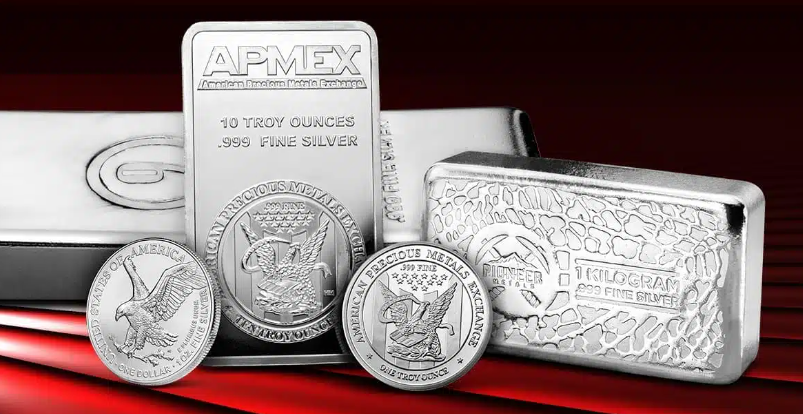Running a business requires keeping careful track of finances and bookkeeping. While some enjoy digging into spreadsheets and reports, most entrepreneurs and small business owners would prefer to spend time building their businesses. Investing in quality bookkeeping software can save time, energy, and hassle.
Bookkeeping software has come a long way in recent years. The top solutions now harness automation and AI to handle tedious tasks quickly while integrating seamlessly with other platforms. The right software helps business owners gain financial visibility, ensure compliance, and secure data. With so many options on the market, identifying and vetting the solutions that best meet your needs is critical.
Defining Your Bookkeeping Software Needs
With the wide range of bookkeeping platforms available, the first step involves outlining your core needs and top priorities. Key considerations include:
Transaction Volume
How many total transactions do you process each month? High-volume retailers may prioritize scalable software that can keep pace with growth. Startups can often begin with essential apps requiring less customization. Understanding transaction volume helps identify the features and capacity required.
Growth Plans
Do you anticipate rapid growth or expansion in the coming years? Scalable software adapts as transactions, inventory, locations, or employees grow. Planning for future growth can guide your selection toward flexible solutions.
Industry Compliance
Industry-specific compliance should inform your software selection process. For example, retailers require sales tax automation while service providers track billable hours. Identify the compliance needs for your niche before assessing solutions.
With core software requirements defined, researching the top bookkeeping app contenders gets easier. But how do you distinguish the real deal from the rest?
Assessing the Key Features of Bookkeeping Software
All small business bookkeeping platforms cover the basics: recording transactions, tracking payments, categorizing expenses, and generating reports. However, not all solutions are created equal. Here are some variables to consider while comparing options:
Chart of Accounts Customization
Does the software allow you to customize your general ledger chart of accounts based on your business model and financial reporting needs? Or do you need to conform to a pre-built, generic chart? More flexibility is better. Businesses using top bookkeeping solutions can amplify growth with tailored digital marketing and SEO services from Garage2Global, optimizing online presence for better customer reach
Invoicing and Billing
From recurring invoices to payment tracking and customizable billing rates, the top-tier software solutions allow you to handle billing and invoicing from the same platform. Managing billing inside your bookkeeping system adds efficiency.
Inventory Management
For product-based businesses, choose software with robust inventory management capacity, including warehouse/location tracking, real-time adjustments, and cost management.
Reporting and Analytics
Financial reports and analytics are the payoff for good bookkeeping practices. Prioritize software with custom report builders, financial dashboards, and tools to glean data-driven insights.
Support for Accountants
Does your accountant need access to financial data for tax prep or to provide guidance? Select solutions with accountant collaboration capacities like document sharing and notes. This empowers users at any stage.
Integration with Other Software
Best-in-class bookkeeping platforms integrate with critical small business platforms like e-commerce, POS, payroll, and payment processing. This saves you from manual imports or exports between systems.
While core features determine software capabilities, the user interface and setup process also contribute to success.
Ease of Use in Bookkeeping Software
Sophisticated tools under the hood mean little without an intuitive user interface for you and your staff. Comparing software across three factors helps determine the right ease-of-use fit:
Onboarding and Implementation
The setup process sets the stage for long-term use. Quality bookkeeping software is designed for fast implementation whether you DIY or work with their support reps. This prevents long delays between purchase and real-world application.
Interface and Navigation
An intuitive interface allows any user to catch on quickly, reducing friction for your team. Pay attention to where essential tools and info are housed inside the dashboard for efficient navigation.
Ongoing Support Resources
Ongoing access to support resources is essential, with in-app help docs, knowledge bases, chat support, and an engaged user community being table stakes. This empowers users at any stage.
With a handle on must-have features and ease of use covered, sizing up top software contenders gets more tangible. But does a trendy option always merit automatic consideration?
Do Small Businesses Need the Most Popular Option?
With wide brand recognition and marketing, the most popular software option often dominates the conversation regarding small business accounting. It covers all the baseline features for core financial management. However, it charges a premium for the brand name with a high cost of ownership over time. The most popular option also trails on supporting sophisticated inventory needs or niche service providers.
For more straightforward financial management needs, the popular option merits consideration. But it is wise to review if one of the competitive solutions better aligns with your growth objectives first. The field has made significant strides in closing the gap regarding ease of use and features. Do not assume the popular vendor, in any form, remains the default option before exploring your options.
The optimal bookkeeping platform helps you automate the financial backend, revealing more significant insights to guide decisions. Mastering your software choice positions your business for scale while saving money, time, and stress over spreadsheet-based bookkeeping tactics. Do your due diligence to make a suitable software investment. The dividends over time will be substantial as your business flourishes.